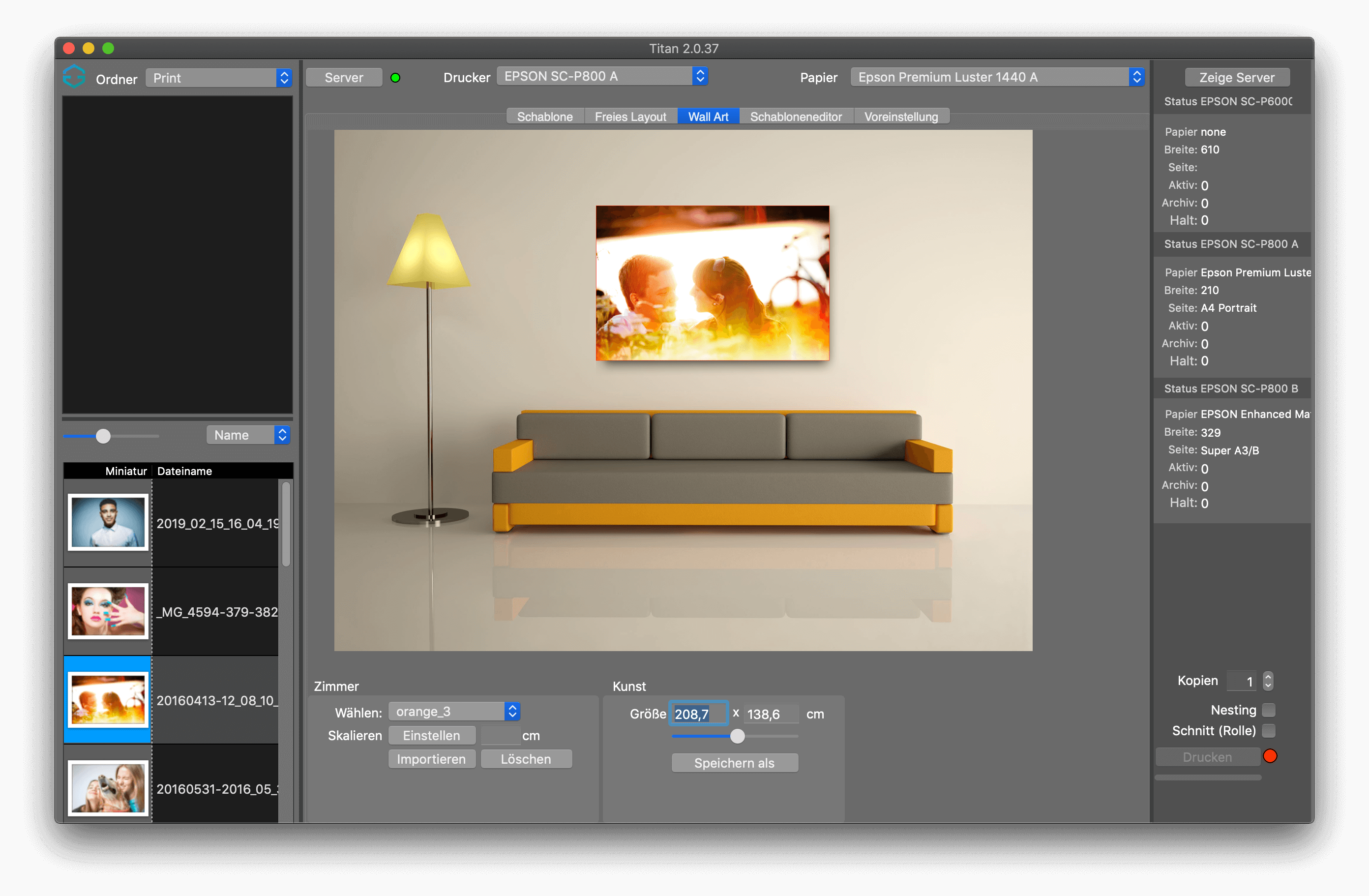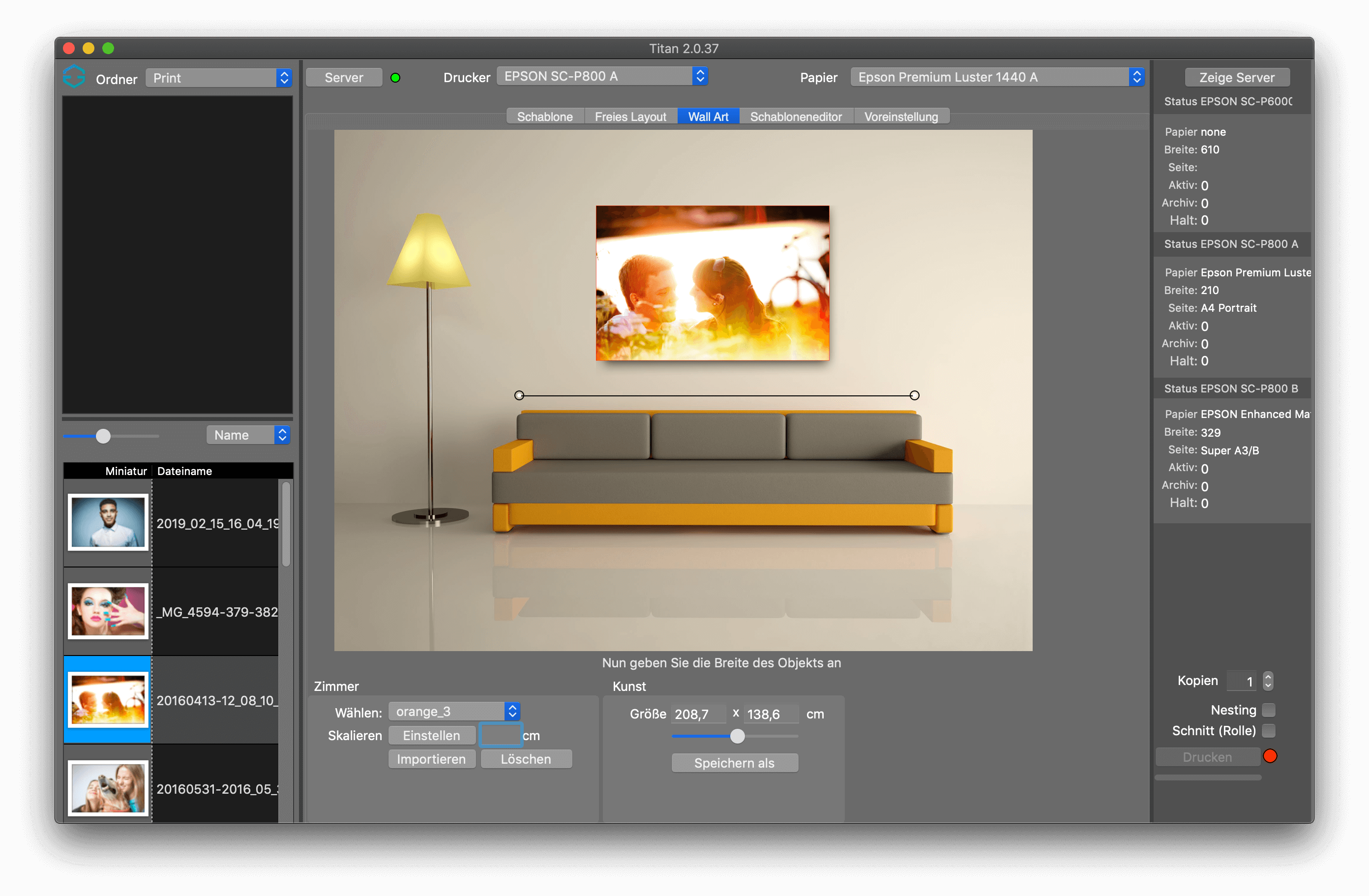Wall Type Module
The Wall Art tab allows you to visualize large printouts in a room. You can use the supplied rooms or add your own photo of the room to show the customer the effect of the image in their own rooms.
You can load the image in free layout and specify the size accordingly and then position it in a room in wall art.
Presenting to scale
To see the proportions of a room correctly, you can set a reference, for example, if you know that the couch in the room is 1.80m wide, you can use Scale to record the size accordingly with the mouse from left to right and then enter it in cm. This ensures that the size of the image is correctly visualized in relation to the other things in the room. This is helpful when selling larger pictures.
You can save this visualization as a file to send it to the customer.