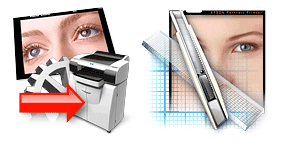Changes in Titan 2.2.0
Minor fixes. Big Sur compatibility on Intel based Macs
Changes in Titan 2.1.6
Fixed compatibility issues with Windows 10 V2004.
Changes in Titanium 2.1.0
Titan has now built in auto check for updates and easy auto update functionality.
Changes in Titanium 2.0.79
New improved method of auto connect to your local Gemini 12 server - makes the server connect button vitually unnecessary. When app launched withoout a local Gemini server present, new non professional mode is started with less options to make the operation for peer to peer printing a lost easier.
Changes in Titanium 2.0.65
This version fixes the issue of usernames not always being correct in Titan jobs.
Changes in Titanium 2.0.65
- Catalina compatible
- Internal Drag & Drop fix for Catalina
- Interface corrections: Status boxes, Alignment menu
- First Notarized version (Catalina requirement)
Changes in Titanium 2.0.63
New Features:
- Borderless is unchecked after printing a borderless template, to avoid the next chosen template to print borderless by mistake.
- Titan without a connected server will stop trying to connect to a G12 server after three attempts; this makes trying out Titan without having a server a more enjoyable experience, as it no longer shows "beachballs" every X seconds.
- Beta support for Catalina. There are some limitations;
- To open Titan after download, you have to right click and choose open the first time you launch Titan.
- You have to allow access to any location Titan requests on launch at least once.
- You may have to connect to the G12 server from the finder before launching Titan once (That ensures that Titan requests and receives access rights to it when launched).
- Internal browser drag and drop is limited to one file at the time (external drag and drop can be any number of files)
Bug fixes:
- Drag & Drop now again works on all versions of OS, from 10.10 to 10.15 (with the limitation of single file drag and drop for internal Catalina browser)
- Label for print roll Aligment is now white instead of black on non Dark mode Mac OS versions.
Changes in Titanium 2.0.60
This version introduces a few new features:
– Alignment popup menu with the option for left (default), right or center. Both Free Layout and Template prints (non borderless) are aligned on the paper accordingly.
NoteThis is only a horizontal alignment, so on sheets (and rolls) the image is still printed at the top.
– The browser file list can now be sorted alphabetically using the Folder popup menu This makes finding subfolders in a highly populated folder more easy- Media Profiles in the popup menu are now alphabetically sorted.
Bug fixes:
- If the first queue is a sheet fed printer, the sheet size is now shown correctly (earlier versions only showed the correct sheet size for queue 2 and up)
Changes in Titanium 2.0.58
Fixed an issue that prvented printing remote (peer to peer) print jobs, if the server was mounted manually on Mac OS to a different mount point than auto mount feature uses.
Changes in Titanium 2.0.57
On some Windows systems under circumstances (i.e. upgraded from very old version like XP) the home folder can be missing. If so Titan now uses an alternative path. (Microsoft Windows only)
Changes in Titanium 2.0.56
Fixed files not printing from Template and Free Layout if embedded Profile was missing (Microsoft Windows only)
Changes in Titanium 2.0.52
Fixed external drop from Finder not working
[Mac OS Yosemite only]
Changes in Titanium 2.0.52
- Fixed Vertical offset not being used when printing a portrait image on a square cell using fill method.
- Added Memo text to Memo Label in templates.
- Template Lists now by default sorts alphabetically
Changes in Titanium 2.0.50
BugFixes
- Fixed dragging WallArt before a picure is loaded to cause a crash
- Fixed first WallArt picture selection in internal browser not showing the picture
- Fixed checked AutoRotate causing incorrect offsets on square cells.
- Fixed WallArt first room showing briefly when switching from FreeLayout to WallArt.
- Fixed cropmarks on colored edge not correctly shown on preview.
- – Fixes not being able to print a received remote print job to the first queue on the server
- Fixed titanium sometimes not mounting Gemini 12 share automatically
New Features:
- German characters used in Template Names or search field are now replaced by their two letter equivalents
- Template Edge color can now be defined independent of FreeLayout Edge color (separate variables now)
- Browser now has an option to sort by date (newest on top) with one click.
Changes in Titanium 2.0.47
- Fix for pages showing white after using the same template after prining without re-selecting the template
- Fix for newly created cells on a template not being duplicated unless template first saved (now saves template when you duplicate a cell)
- Fix for template printing not working if no remote location was ever set (only on clean install)
Changes in Titan 2.0.46
Fixed a problem: Check for updates after launch now working correctly again
Changes in Titanium 2.0.45
Fixed a bug: Printing multiple pages from template at once could cause only one page to be transferred to the Gemini Server instead of all pages
Changes in Titanium 2.0.44
Fixed a bug Titan not being licensed when connected to Swiss Gemini 12 servers
Changes in Titanium 2.0.43
Tiff files with orientation flag "8" are now correctly rotated and mirrored (Previous mirror was in the wrong axis)
Changes in Titanium 2.0.40
Changes in Titanium 2.0.39
- Splash Screen now shows Gemini 12 instead of Gemini XII
- Printers with multiple rolls now show both rolls on Titanium queue section (Canon Pro Series with two rolls only)
Changes from Titan 1 to Titan 2.0.38
- Added multi-roll support in both status and job ticket.
- Titan Mac now responds to picture dropped on to the Titan dock icon
- Titan Mac now can be started from finder by right clicking and chosing "open with Titan".
- Titan Mac & Windows now have a File Open with shortcut that opens a file in FreeLayout with filters for TIF, JPG and PDF
- Now ignores Orientation flag in JPG (before, JPG photo's directly from IOS could be showing wrong height/width)
- PassPort Guidelines editor now uses colorscheme that also works on Mojave Dark mode
- Template Ellipses now drawn in templates (they only showed in GuideLines editor)
- Checks for PSD files disguising as a JPG and offers user option to cancel.
- Allows a PSD files desguised as a JPG to be printed in FreeLayout (failed until now)
- Corrected an English profile warning message that had a typo.
- Fixed an incorrect Remote size exceeded warning (was units related)
- Double clicking "Print" will only generate 1 print
- Resetting the rotation angle of a template now shows the angle being reset
- Moving a Filled, Scaled up, Rotated image within its cell no longer resets rotation angle
- Switching between different cells that have different rotation angles now maintains previously set angles.
- Deleting an already deleted template (hitting delete again after just deleting) no longer crashes Titan.
- New Matrix button now has correct label: "Anlegen" (or New in English) instead of "Schablone anlegen" (Create template)
- PDF printing now follows specific rules: PDF support is enabled by default for remote printers, unless the (peer to peer) remote printer does not have PDF support, in which case PDF files will no longer show in the browser and cannot be dropped anymore then.
PDF support is updated when a different queue is selected, so that a user that does not have PDF support, can Remote Print a PDF file to a PDF enabled user or Gemini Remote.
When a user is connected to a G12 server, PDF support depends on PDF support being enabled on the server or not.
- Windows TabPanel no longer shows white line at right edge
- Folder Icon top left (never used) now replaced by Gemini logo, clicking it will take you to
https://Gemini.systems- Windows progressbar under print button now aligned with printbutton (was 1 pixel to the left)
- Hitting a key when the Browser ProgressBar is running (filling the list) stops the list fill procedure; this allows the user to abort browsing a folder that has many images and therefore takes a long time.
- fixed PDF up/down arrows not showing with multipage PDF documents
- fixed changing list by using arrow keys not showing picture in FreeLayout & WallArt
- fixed switching from and back to FreeLayout causing FreeLayout changes
- Wallart shows edges (unless mirrored edges)
This allows showing the customer a more true to life preview.
- Increased the maximum number of queues supported to 9 to fix Remote Printing issue
- Copies moved to right section, now valid for FreeLayout & Template
- Cut checkbox moved to right section, now valid for FreeLayout & Template
- Added up/down buttons for copies
- Copies now limited to 1-200
- Nesting CheckBox moved to right section, now valid for FreeLayout & Template
- Dimensions internal browser now also show PDF dimensions
- Slightly faster launch time Windows
- Internal Browser improved: slider adjusts list, Popup menu for list details visible, percentage bar hidden on launch, Transparency issue Windows fixed.
- Popup menu FileList localised & fixed position
- Left divider now limited to avoid interface issues
- Now shows Home folder on launch
- File Dimensions now shown in Inches when Imperial is selected and mm when Metric is selected.
- Fixed Sierra issue where PDF dimensions would not show.
- Fixed Yosemite issue where SplashScreen would not close
- Custom Edges now working with Imperial and Metric units
- Imperial units now enabled
- Imperial cutmarks now correct
- Imperial Dimensions now set to 3 digits
- Imperial PDF multipage page preview now works on all pages correctly
- CheckBox All Pages disabled for multipage documents if changed.
- Unit selection Labels and checkboxes now in the correct color.
- Fixed internal browser drag - drop causing crash
- Better Dynamic resizing
- Filter for Filetypes FreeLayout & Template (drag & drop filters)
- Selecting pages in FreeLayout PDF now shows correct page on both Mac & Windows
- Queue Status updates restored (where stopped by using Browser and only started after changing queue)
- Windows now shows PDF file thumbnails in browser
- Windows now shows correct Preview of (single ot multipage) PDF
- PDF's are now rendered with ColorManagement (Mac & Win)
- Windows now supports dropping PDF's on templates
- Imperial units support added
- Fix for dropping a picture on a template before selecting one not handling a dropped picture
- Autororate checkbox now hides Rotate buttons instead of disabling them
- Offsets when dragging templates cells are now also more logical when AutoRotate is off
- Fix for showing the same image for all images dropped onto a template when multiple images are dropped onto a template from the finder.
- Fix for resizing with a borderless print shown.
- Better handling of offsets in Template offsets with multiple same group cells with different orientation
- Slightly faster redraw of Templates with Fill and multiple cells.
- Transposes offsets more logically with Templates that have both portrait and landscape cells with the same letter. (new feature)
- No longer crashes when new cell button is clicked fast multiple times
- No longer creates an ArtOnDemand folder on the desktop
- Switching back to FreeLayout after changing size in WallArt now maintains the size set in WallArt
- Added a crop Apply button for cropping all pictures, including PDF
- No longer allows editing of template name when second column is clicked, but does allow selection by clicking on the name.
- Duplicating a cell no longer saves immediately
- Deleting a cell no longer saves immediately
- New cell no longer saves immediately
- Switching tabs after deleting or duplcating a cell now triggers a save dialog
- The character - is no longer considered to be an illegal character in a template name, avoiding issues when saving a template that has a -
- Using the same image on a multiple same cell template now longer shows a lower resolution each cell in Preview
- Splash screen windows now shows correct image.
- Multipage Windows now updates during printing
- Controls in template editor repositioned to avoid overlap / crop
- CheckBox All Pages after switching from PDF to non PDF in FreeLayout now is removed.
- Removed Splash Window and all references to it, as OverlayMBS now works on all platforms
- FreeLayout Preview now centered
- FreeLayout Preview now also correct when size > 1000 pixels
- Logo in FreeLayout now shown in the correct position and size again
- 2019 Logo Added
- Splash screens fixed on both Mac and Win (Mojave without transparancy)
- Fixed FreeLayout to run off screen vertically by a few pixels after resizing
- Fixed (Win) FreeLayout Canvas behind rectangle.
- Fixed (Win)Title Document FreeLayout shown on white backdrop instead of dark grey
- Fixed Hint text size adjust not shown in a contrasting color
- Fixed Hint Text position not following screen size change
- Fixed Anchor for FreeLayout Canvas shows.
- Fixed Status label not moved after dynamic resizing
- PDF controls cropped at top fixed
- Submitting a non PDF after submitting a PDF would cause preview of last PDF to be shown when printing from FreeLayout now fixed
- Printing a Template without first selecting a template is now prohibited
- Template labels no longer cropped at the top.
- Creating first template on very first run no longer crashes Titan
- Canvas_Free now replaces Canvas_Edge and Canvas_Preview
- WallArt Size adjust bug fixed and dynamic resizing support
- Template Editor Dynamic size support
- Template Dynamic Size support
- Full Screen mode support
- FileBrowser speed optimisation
- Label Definition Cleanup
- interface cleanup
- PDF rendering optimisation
- No Profile warning on template prints now only once instead of every picture.
- Cutmarks issue fixed
- Small Edges around preview, any size
- Title now centered above Preview
- fixed remote printing
- Fixed bug in WallArt preview size
- Fixed bug in pricing
- Removed AOD from Titan.