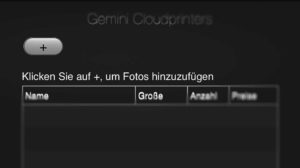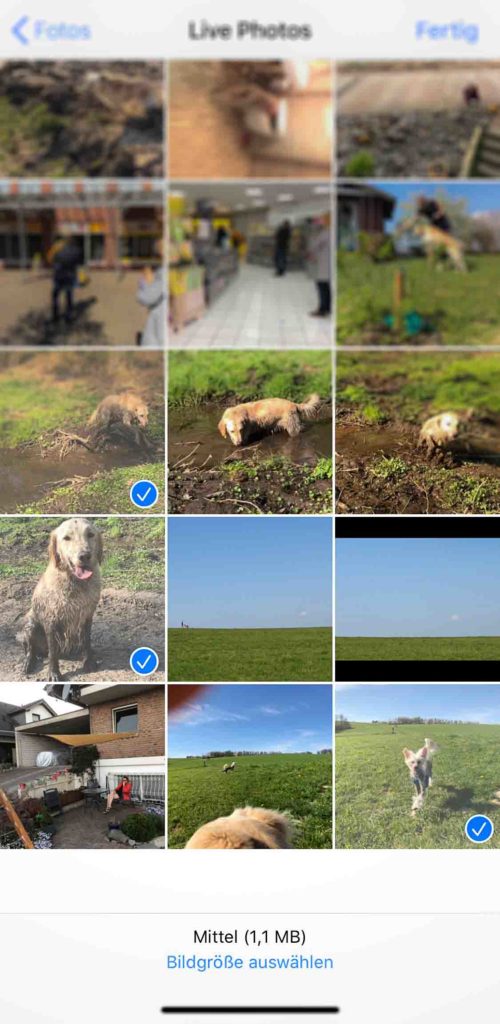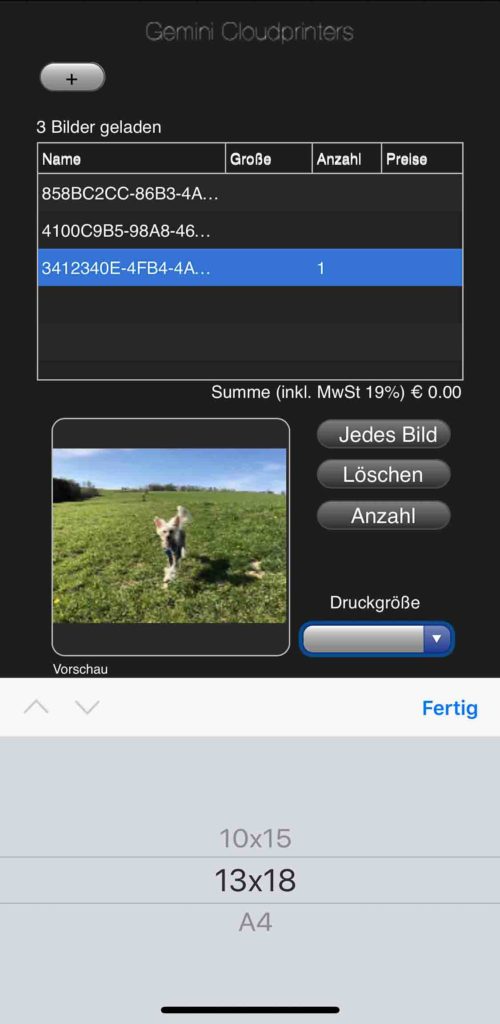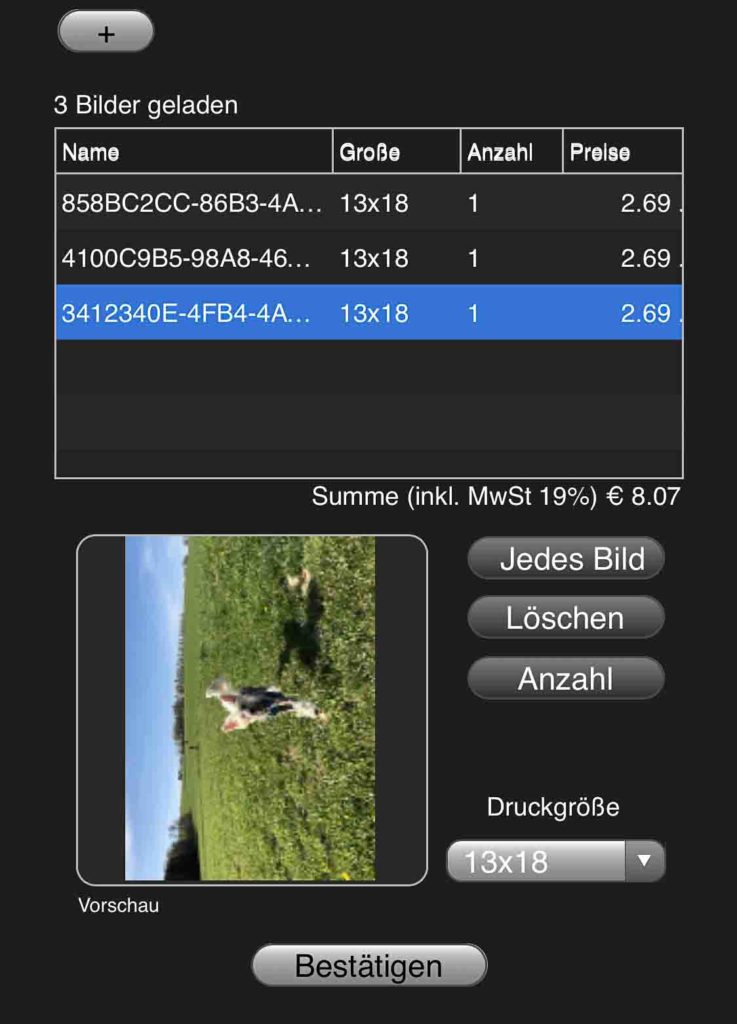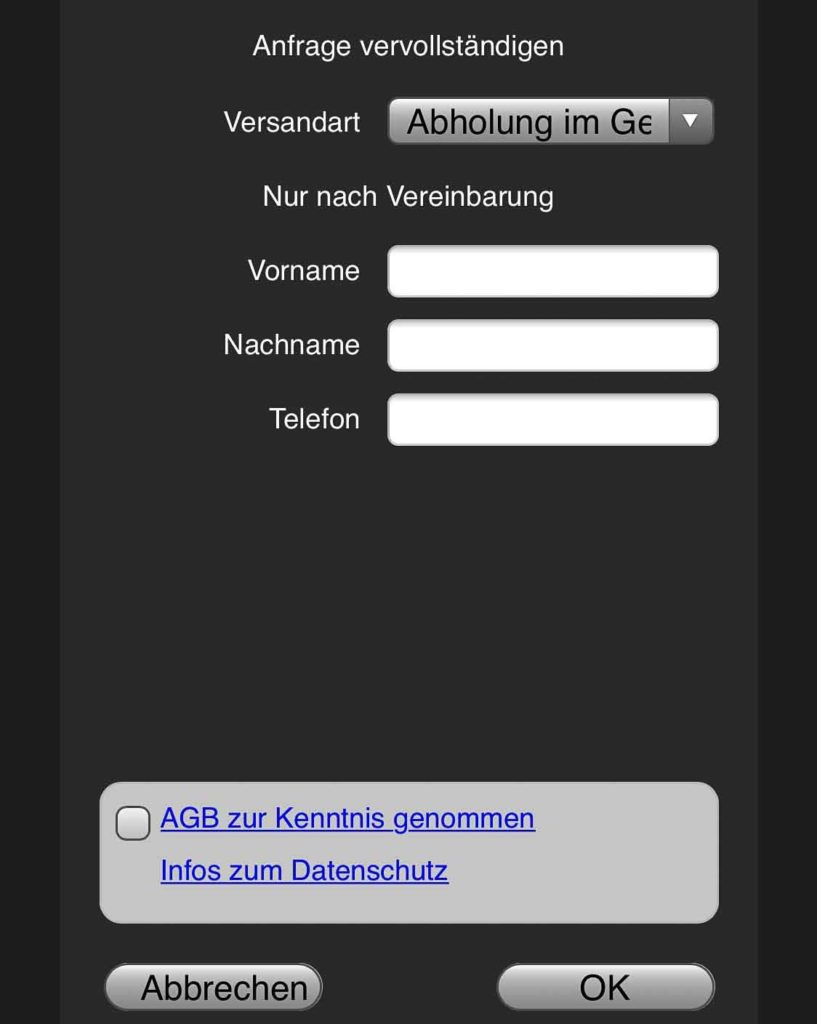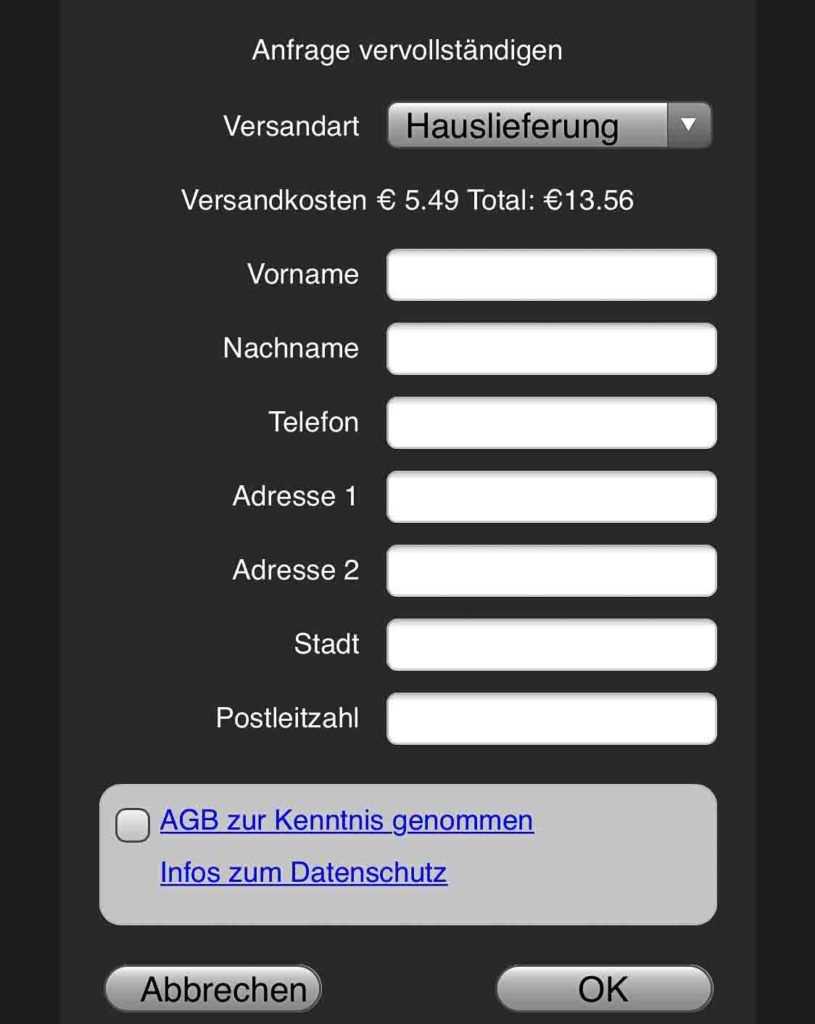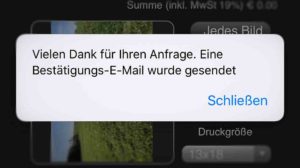Ordering prints is so easy
Log in (If you don't have a login yet, please have a look this guide an, you have forgotten your password please look here.)
You will now see this screen and with a Click on the "+" sign in the top left-hand corner. you can select and upload pictures on your device. You can do this from any computer, but of course also on your smartphone with iOS or Android. The screenshots in this article are taken on an iPhone, on your phone the display may differ slightly.
After clicking on the "+" sign in the top left-hand corner select the desired photos. In this example you can see the image selection on the iPhone. At the bottom you can see the option to upload the images in original size or smaller. For prints in small formats, the "Medium size" setting is often also sufficient for good quality and the upload is faster. Confirm at the top right with "ready".
Your images are now being uploaded, you can see the progress on the progressing status bar above.
Your pictures are uploaded, now select format and number
To do this, click on an image name in the list above and select the desired size under "Print size" in the drop-down menu.
You can select a size for each image individually. A click on "Number" allows you to change the quantity of copies for the image in question.
Alternatively, you can also use the Resize all uploaded images simultaneously.
To do this, first click on "Each image" - all images in the list will be marked and now select the desired image size.
You can now finish your order by clicking on "Confirm". and come to the next screen."pickup at the shop" is the default option. Fill in all fields and tick the box "AGB zur Kenntnis genommen" and confirm with OK.
Alternatively, you can select "Home delivery" and have the prints sent to you at the displayed cost instead of collecting them on site.To do this, select the option "Home delivery" in the drop-down menu and otherwise proceed as above.
You will then receive an e-mail regarding your request.
The further procedure keeps the respective business partner away. Gemini only provides the platform for uploading, how you will be informed exactly when the images can be picked up or sent etc. is individually different. Please contact your local partner for such questions.