v-
Approximate reading time: < 1 min
Make a nozzle test on the Epson 7880, 9880 and other models on A4 office paper
It is a pity to waste expensive roll paper for nozzle tests. Instead of this, also standard DIN A4 office paper is sufficient.
To do this, switch the printer to sheet mode on the display and insert a sheet. Then press the button for nozzle check in the Gemini.
Do not forget to switch back to roll with scissors symbol when you insert a roll. Don't worry, this is the default setting, the printer will only cut automatically if the check mark for cut is marked next to the print button in Titan.
The video shows the process step by step, once summarized.