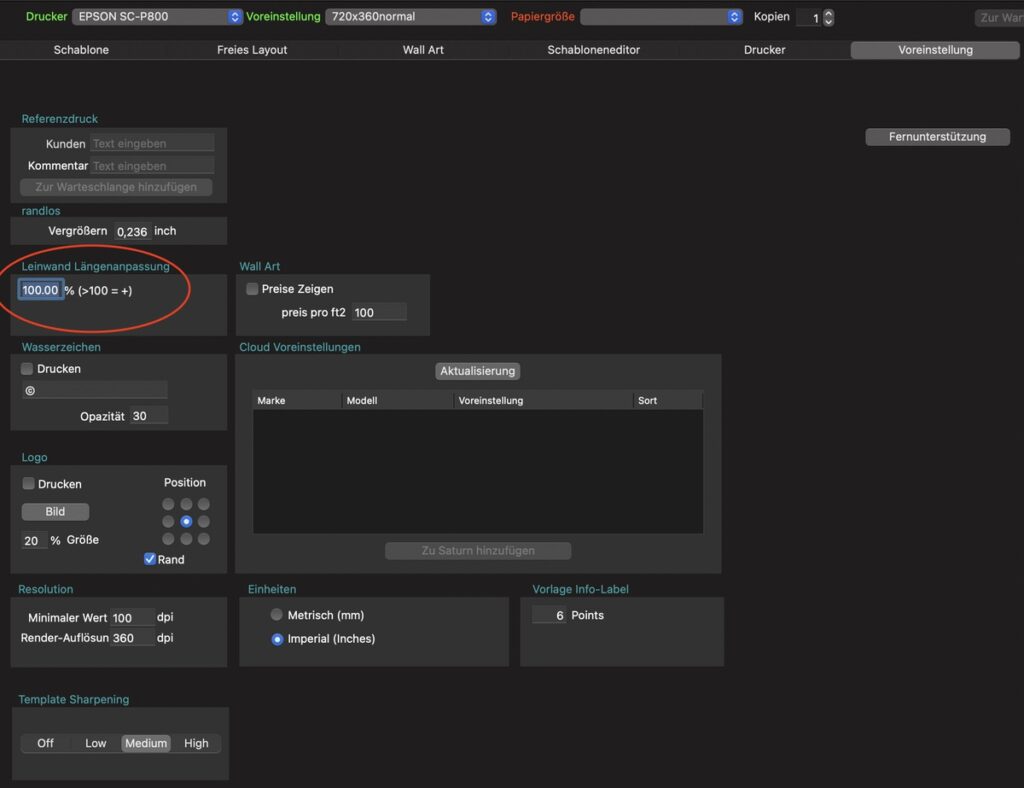The length adjustment for the canvas print is a rather unique feature.
Some roll printers have the problem that because of the thickness of the special material, the length of the prints is not correct.
Especially with large prints, where accuracy is nevertheless required, this can amount to several millimetres and make the print unusable under certain circumstances.
This is particularly annoying with many metres of expensive material. Saturn has a simple solution for this.
Make a test print
Print a straight black line exactly 1000mm long and measure accurately on the printout.
Divide 1000mm by the actual print length. If you make the line thin enough and print all the way to the left or right, you can use the material again without any problems.
and don't have to throw anything away.
Enter the determined value for the length adjustment
In Preferences you will find the text input field for screen length adjustment. Enter the determined value there.
Values above 100.00% mean a lengthening and below 100.00% a shortening of the pressure.
Make sure the separator for is a dot, not a comma (!)