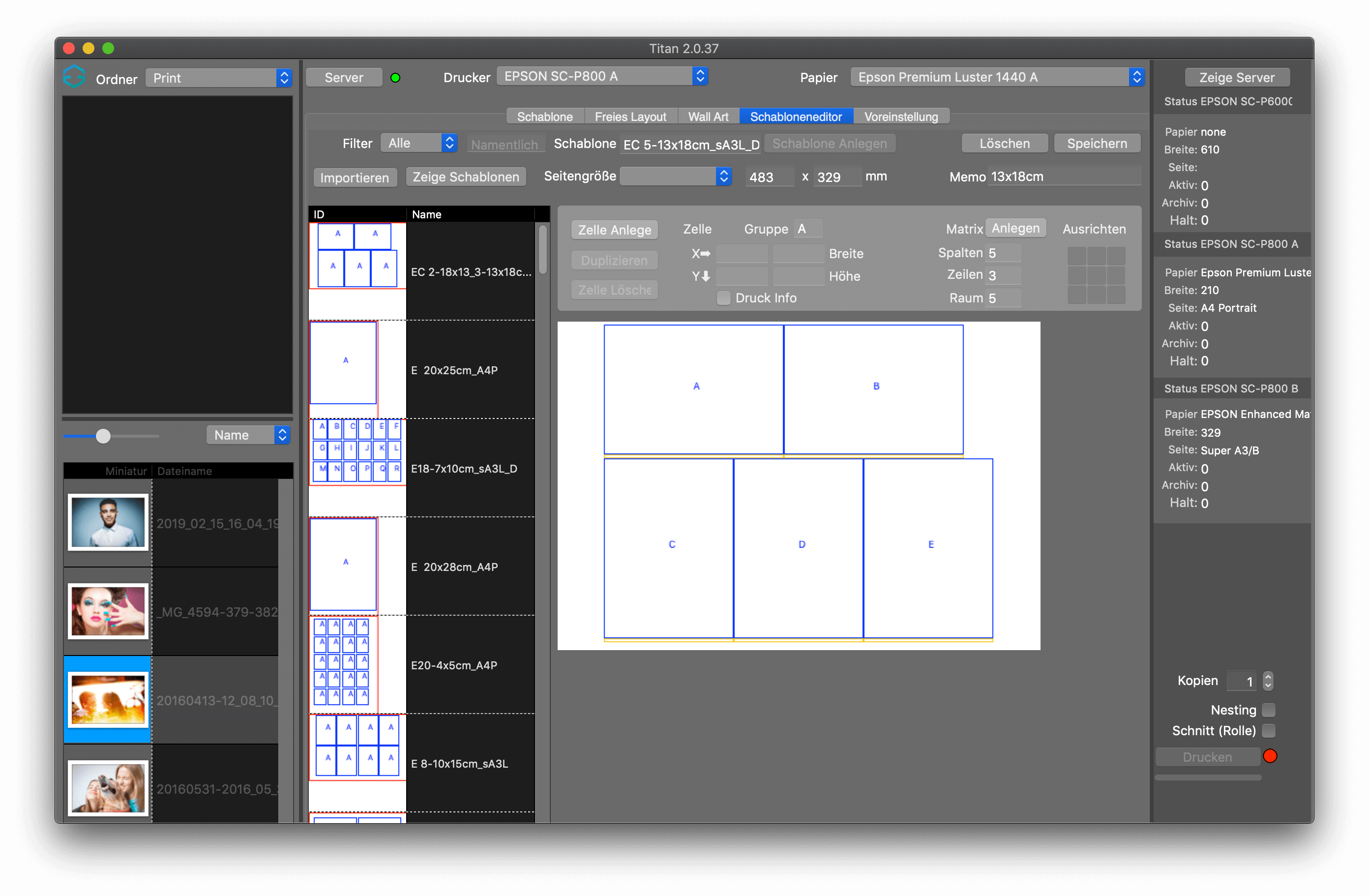Default settings
The Preferences tab contains settings that affect the other tabs of Titan 2.
Reference print
When you install your Gemini12 system, reference prints are created for each printer to check that the colors of the print have been calibrated correctly. The customer's name and a comment will be added to this reference print. The size of the reference print is DIN A5.
Titan 2 adds the respective information on the selected printer, paper, ICC profile and customer name to the reference print before printing. This reference print is made when the color calibration of the printer needs to be checked. The print contains a colour strip which can only be measured by Gemini staff and the result is a pass or fail result.
Borderless
The default setting (6mm) should work for all borderless prints, but it may be necessary to change it. This setting changes the magnification of an image for borderless printing. If changing this value results in the printer printing fine white lines around the edge, these prints will not be accepted as mis-clicks.
Canvas Length adjustment
When large prints are printed on canvas using Titan 2, the size of the print job may not exactly match the size of the print. This difference can be compensated by adjusting the length. You can adjust the print length as a percentage of the required length. To get the correct percentage value, divide the desired print height by the actual print height and multiply it by 100. If you have a printed image of 1460mm height but it was designed as 1500mm, the resulting length change is 102.739726%. Entering this value corrects the printed height to avoid future misprints. This setting only applies to the Canvas media type.
Logo
A logo, or watermark, can be printed by Titan 2 on your images. If you select Print, your logo will be printed on each image. The image button allows you to load a PNG file, as this file format allows transparency. You can specify the size of the logo in relation to its width. With the position selector you can determine the position in the print. With the selection Border you can determine whether the logo should be printed in the image or on the border, i.e. on the back, when printing on canvas. The logo is displayed in the preview of the print.
Resolution
When you print images with Titan 2, the program warns you about images with too low resolution. You can adjust this limit accordingly, by default it is set to 100dpi, as this is sufficient for large format canvas prints in any case, but you can change this value as you wish.
Print jobs from template are calculated (rendered) accordingly, since a template can contain images with different resolutions. 360dpi is the optimal resolution for Epson printers, for Canon and HP it is 300dpi. In order to maintain the best possible quality for higher values, values that are a multiple of the base value must be maintained, e.g. 1440 for Epson, 1200 for Canon and HP.
Show Wall Art prices
For a quick cost calculation you can use the Wall Art program tab to display the price for the respective size of the picture. Simply enter the price per square meter you estimate.
Units
Depending on the country you live in, you can have Titan 2's units of measurement output in metric (mm) or imperial (inches).